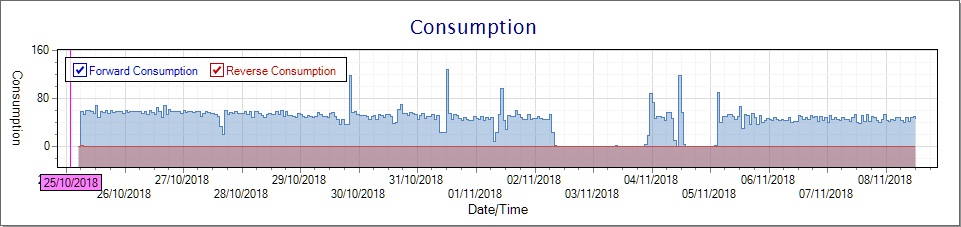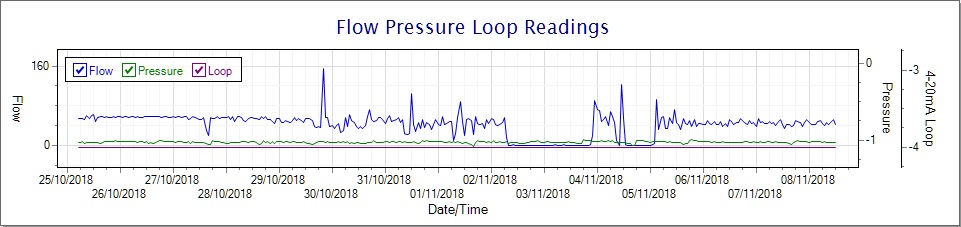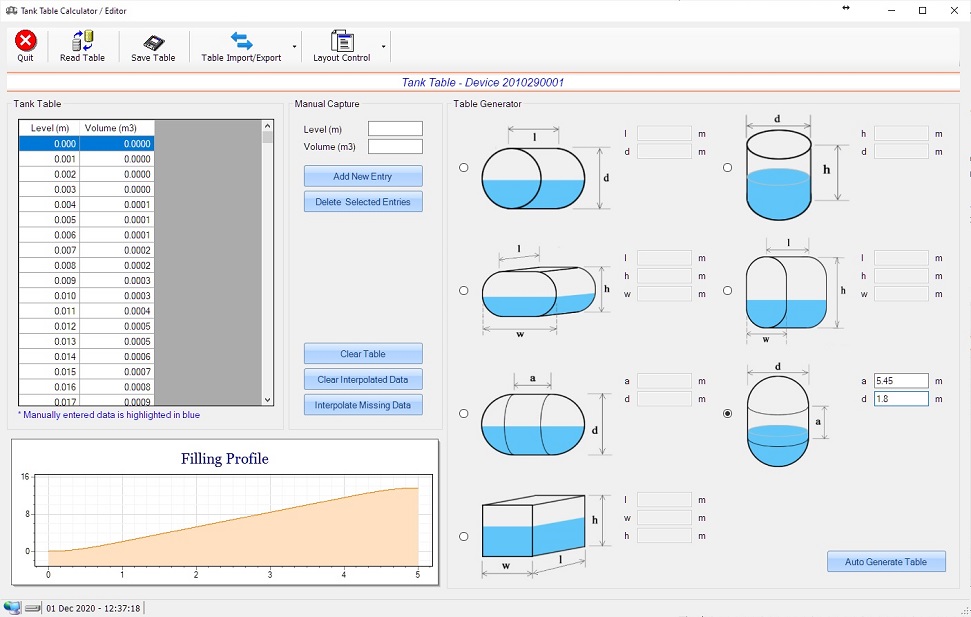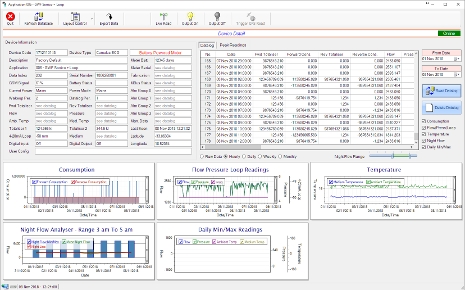
CloudWorks Client (or simply 'CloudWorks') is all in one application that runs on a Windows™ computer and is used to manage the different aspects of the CloudWorks system.
This software includes the setup and management of the communications, databases, and hardware (via a Bluetooth connection). CloudWorks has a comprehensive user access system to prevent unauthorised access to the various elements of the CloudWorks platform.
This software can be run by many users concurrently, all having different levels of access to the CloudWorks platform depending on their settings.